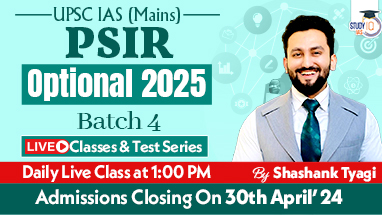Table of Contents
UPSC IES/ISS Application Form 2024
UPSC IES/ISS Application Form 2024: On April 10, 2024, the UPSC has made the UPSC IES/ISS Application Form available. The UPSC IES/ISS Application Form must be submitted by April 30, 2024, to be considered. The application fee is INR 200, while candidates from the reserved categories and women are exempt. There is no reimbursement for the application cost.
UPSC IES/ISS Notification 2024
UPSC IES/ISS Exam Overview
Indian Economic Services and Indian Statistical Services are abbreviated as IES/ISS. To hire officers and professionals for a variety of positions in the department, the Union Public Service Commission holds examinations in centres across India. To get selected, candidates must pass a written test before moving on to an interview.
|
UPSC IES/ISS Examination 2024 Overview |
|
| Particulars | Details |
| Name of the Examination | IES Indian Economical Services ISS Indian Statistical Services |
| Conducting Body | UPSC Union Public Service Commission |
| Frequency | Once a year |
| Mode of Application | Online |
| Mode of Examination | Offline |
| UPSC IES/ISS Notification Date | 10th April 2024 |
| UPSC IES/ISS Application Form available from | 10th April 2024 |
| UPSC IES/ISS Application Form Last Date | 30th April 2024 |
| Total Vacancy | 48 Posts |
| Application Fee | Rs. 200 |
| Exam Levels | Part I: Written Examination Part II: Viva Voce |
| Language | English |
| Official Website | IES ISS |
UPSC IES/ISS Application Form 2024
The Union Public Service Commission (UPSC) has issued the notification for the UPSC Indian Economic Service – Indian Statistical Service Examination 2024 today, April 10. Interested candidates can apply for the examination by visiting the official website at upsc.gov.in. Eligible candidates can register for the exam on the official website upsconline.nic.in until April 30, 2024.
UPSC IES Online Application Link
Steps to Apply Online for UPSC IES/ISS Exam
The UPSC IES/ISS Application Form 2023 includes signing up, logging in, paying the application cost, and uploading scanned documents. Candidates can follow the stapes given below to fill out the UPSC IES/ISS Application Form:
Step 1: Visit the official website of UPSC.
Step 2: On the page of UPSC, click the Apply link. The new window will open with a link for registration.
Step 3: Within the application box, select New Registration.
Step 4: Give your name, parents’ names, birthdate, email address, mobile number, and other personal information.
Step 5: To submit the online registration form that has been filled out, click the submit button.
Step 6: Following registration, a Registration ID and password will be provided to your email address and mobile number, respectively.
Step 7: To complete registration for UPSC IES ISS 2024, log in using the Registration ID, date of birth, and password supplied.
Step 8: Upload the signature and photo.
Step 9: The candidates will then need to confirm the information. Examine and carefully check the application form.
Step 10: Finally, make the online application fee payment.
Step 11: Print the application form for your reference.
UPSC IES/ISS 2024 Application Fees
- Both offline and online payment options are available for the application fees.
- You can pay the necessary amount via the online approach, SBI bank internet banking, a Visa card, Master card, Rupay card, credit card, or debit card.
- Those who choose the “Pay by cash” option must produce a pay-in slip when registering. To pay the application fees, stop by the nearby SBI office.
|
UPSC IES/ISS Application Fees |
|
| Category of Candidates | Application Fees |
| Unreserved Candidates | Rs. 200/- |
| OBC Candidates | Rs. 200/- |
| EWS Candidates | Rs. 200/- |
| SC Candidates | Exempted |
| ST Candidates | Exempted |
| Females and persons with Benchmark disabilities | Exempted |
IES/ISS 2024 Application Form Documents Required
As the candidates start filling out the UPSC IES/ ISS Application Form 2024, they have to fill in all the necessary personal and academic information as asked by UPSC. Here are the details that you should collect before starting your application process:
- Candidates need to select the Location of the Exam.
- Date of birth.
- Name of the candidate.
- Personal details like father’s name, etc.
- Photograph and Signature.
- Educational certificates.
Candidates are advised to keep the scanned images of their photograph and signature ready with them during they are filling out the application form. UPSC has provided the required specifications as prescribed for uploading the images.
|
Documents Required in UPSC IES/ISS Application Form |
||
| Required Documents | Size of the Image | Format |
| Personal Photograph | Size Between – 20 KB to 300 KB | jpg |
| Personal Signature | Size Between – 20 KB to 300 KB | jpg |
UPSC IES/ISS Vacancy 2024
UPSC has revealed a total of 48 openings for the positions outlined in the table. Candidates can peruse the details regarding the services and posts for which recruitment will be undertaken, along with the approximate number of vacancies to be filled.
|
Name of Post
|
Number of Vacancies
|
|
Indian Economic Service
|
18
|
|
Indian Statistical Services
|
30
|

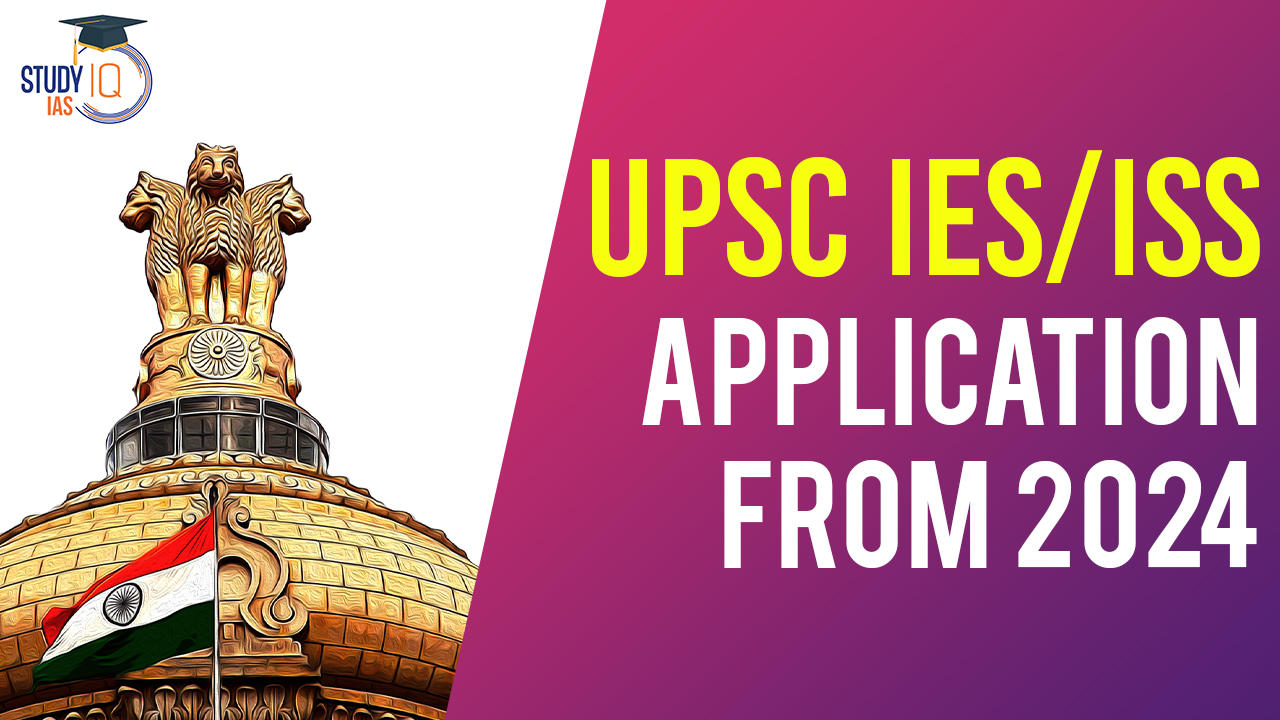
 Current Affairs 27th April 2024 for UPSC...
Current Affairs 27th April 2024 for UPSC...
 Small Finance Banks, Key Features and Op...
Small Finance Banks, Key Features and Op...
 Glacial Lakes and Remote Sensing
Glacial Lakes and Remote Sensing